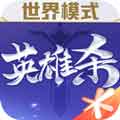inside the backrooms怎么设置中文-inside the backrooms中文设置教程
时间:2022-07-29 10:54:53作者:互联网
inside the backrooms怎么设置中文?inside the backrooms是一款颈部生存类游戏,玩家进入游戏的时候界面不是中文的,那么我们应该怎么将这款游戏的文字改为中文呢。接下来烈火下载网小编为大家带来inside the backrooms中文设置教程,大家快去看看吧。

inside the backrooms中文设置教程
方法一:游戏目录下有个cpy.ini文件,把里面language=english,改成schinese就行;
方法二:打开epic games客户端,单击【settings】,找到【language】,点下拉按钮,选择【中文】,设置为中文后,退出设置,运行inside开始游戏即可。
以上就是烈火下载网小编整理的inside the backrooms怎么设置中文-inside the backrooms中文设置教程,更多精彩攻略,请关注烈火下载网!